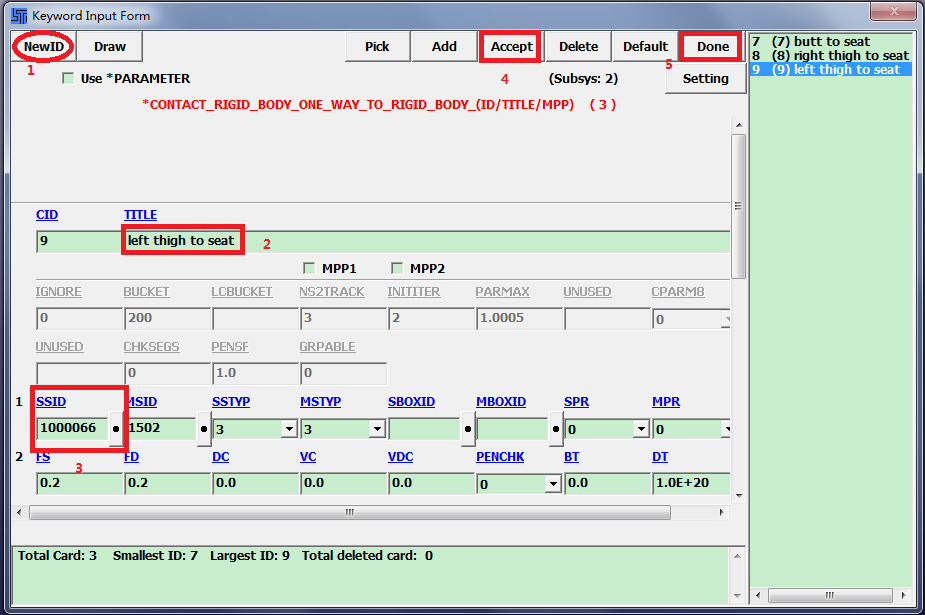Click in Keyword Manager dialog.
Select CONTACT > RIGID_BODY_ONE_WAY_TO_RIGID_BODY from the list.
Click .
Click in the Keyword Input Form.
Enter TITLE:
butt to seat.Select SSTYP =
3.Select MSTYP =
3.Click the SSID link button (dot).
Select 1000072 in the Link PART dialog.
Click in the Link PART dialog.
Click the MSID link button (dot).
Select 1502 SEAT CUSHION in the Link PART dialog.
Click in the Link PART dialog.
Enter FS = FD =
0.2.Click the LCID link button (dot).
Select 48 in the Link DEFINE dialog.
Click in the Link DEFINE dialog.
Enter US =
0.75.Click .
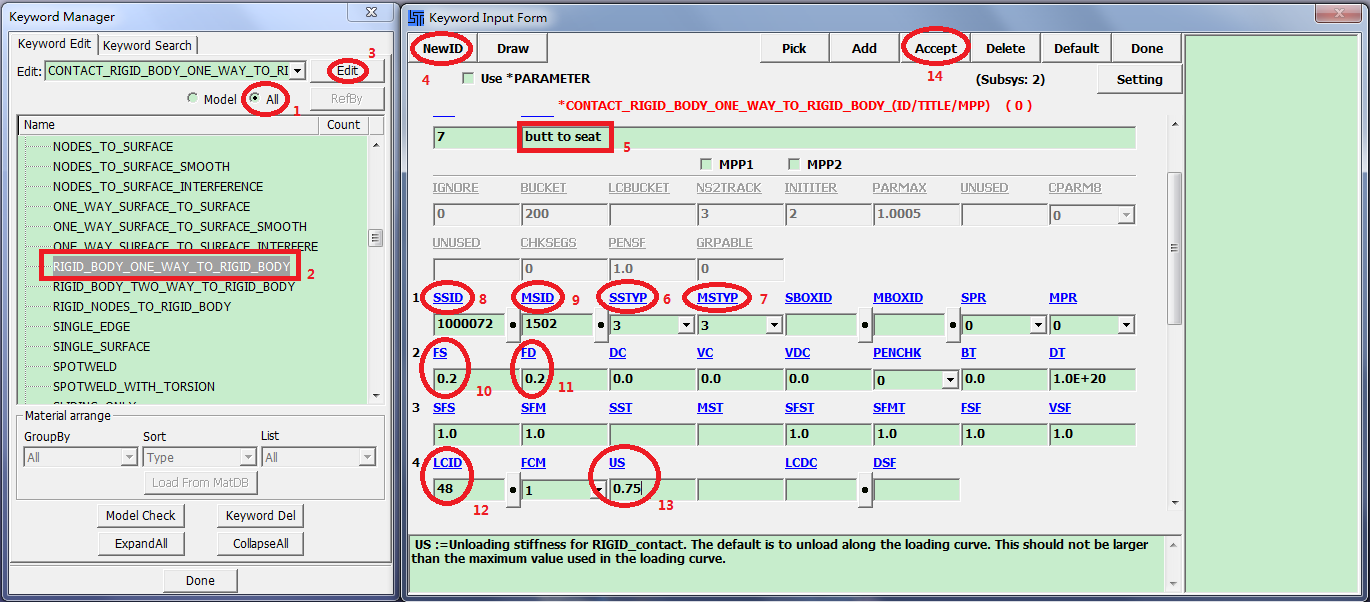
Click NewID.
Enter TITLE:
right thigh to seat.Click the SSID link button (dot).
Select 1000067 in the Link PART dialog.
Click in the Link PART dialog.
Click .
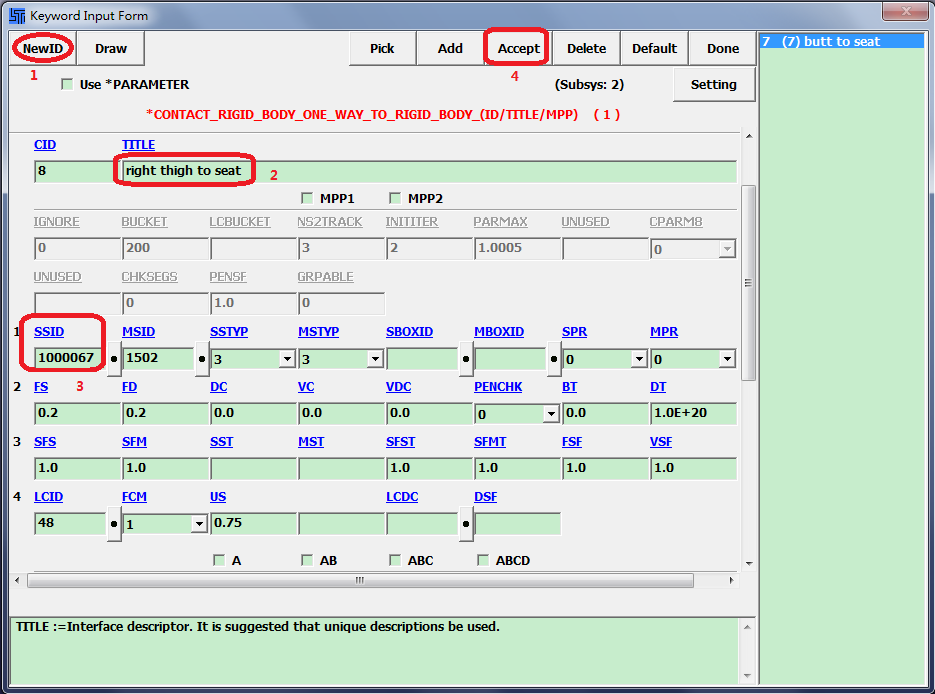
Click .
Enter TITLE:
left thigh to seat.Click the SSID link button (dot).
Select 1000066 in the Link PART dialog.
Click in the Link PART dialog.
Click .
Click .