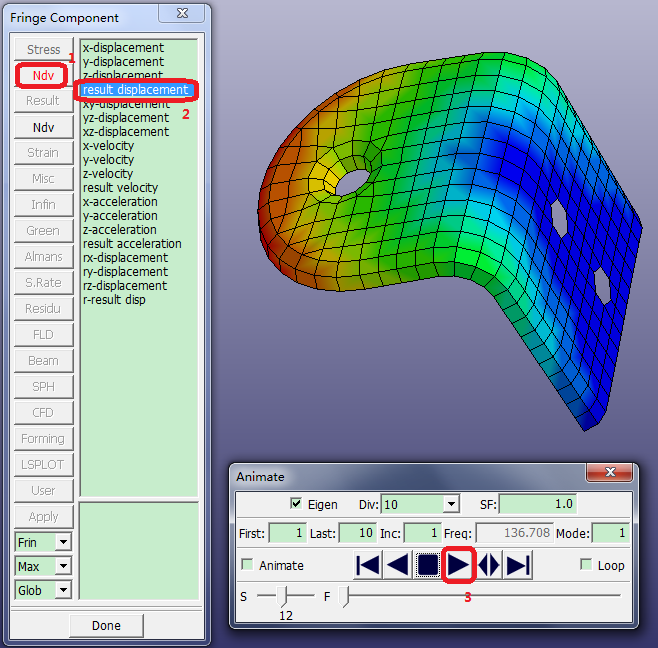Run bracket_eigenvalue.k using LS-DYNA.
Launch LS-PrePost.
Select > > .
Open \eigenvalue\d3eigv.
Hold the Ctrl key and use the left mouse button to rotate the model to a suitable viewing angle.
Select > > .
Click .
Select result displacement from the list.
Click the Play button in the bottom panel to animate Mode #1.