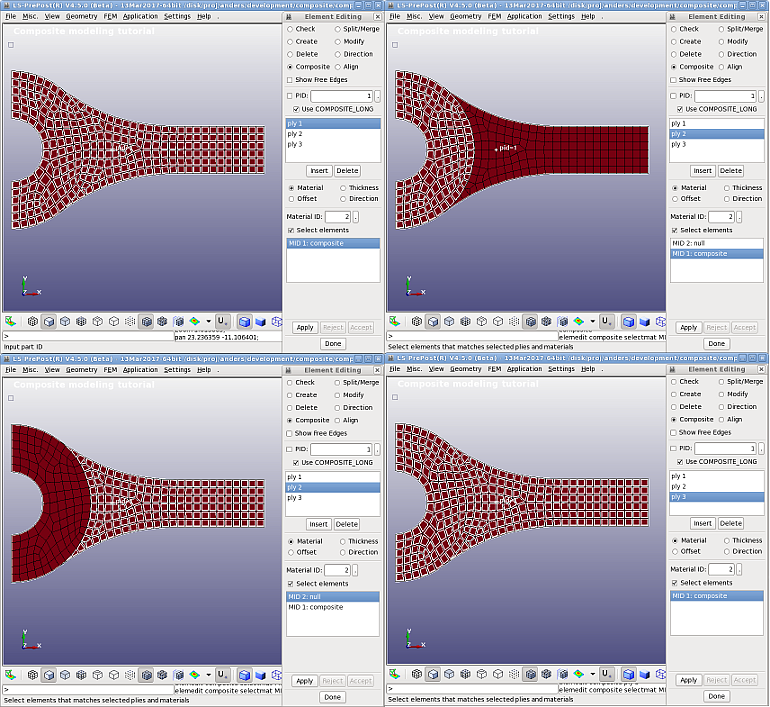Select the Select elements check box.
Select ply 1 from the list. All elements should now be highlighted.
Select ply 2 from the list. All elements should now be highlighted and there should be two materials present in the list of materials, MID 1 and MID2.
Select only MID 1 and verify that only elements with the composite material for ply 2 are highlighted, the circular area.
Select only MID 2 and see that the remaining elements with MAT_NULL are highlighted.
Select ply 3 from the list. All elements should now be highlighted and MID 1 is highlighted in the list below.
The result should look like this: