Select DATABASE > ASCII_option from the list.
Click .
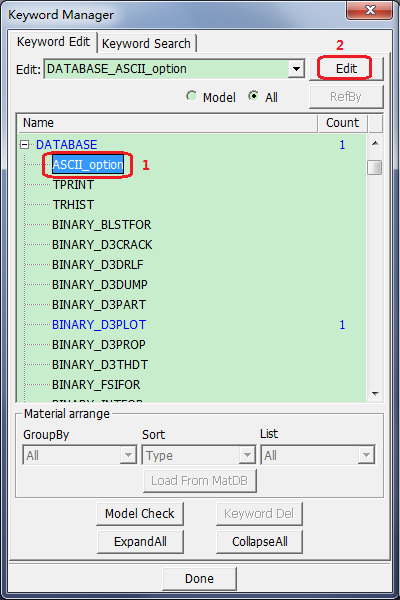
Enter Default DT=
0.1in the KEYWORD INPUT popup form.Activate ABSTAT (airbag status).
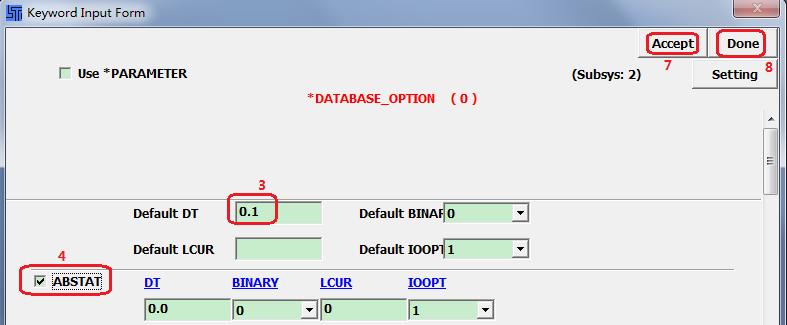
Activate GLSTAT (global statistics).
Activate MATSUM (material energy summary).
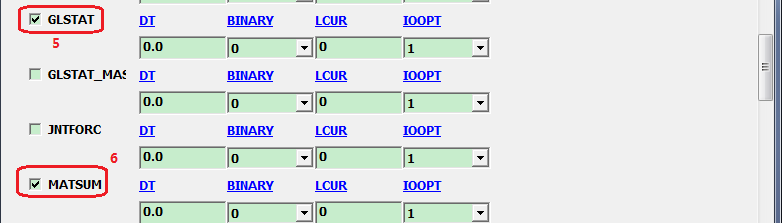
Click .
Click .
Choose > from the menus.
Click and enter the File Name: mybag.k.
Deselect BySubSystem.
Click .
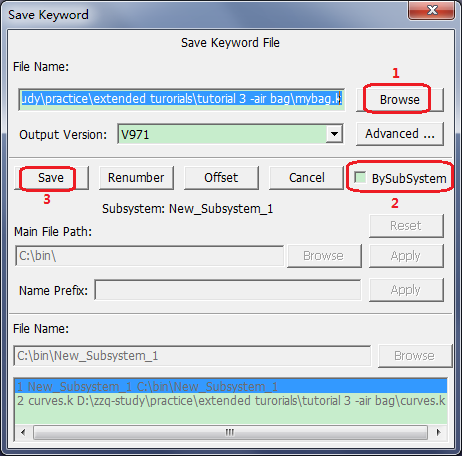
If the preceding steps were followed correctly, your input file should look like mybag.k.


