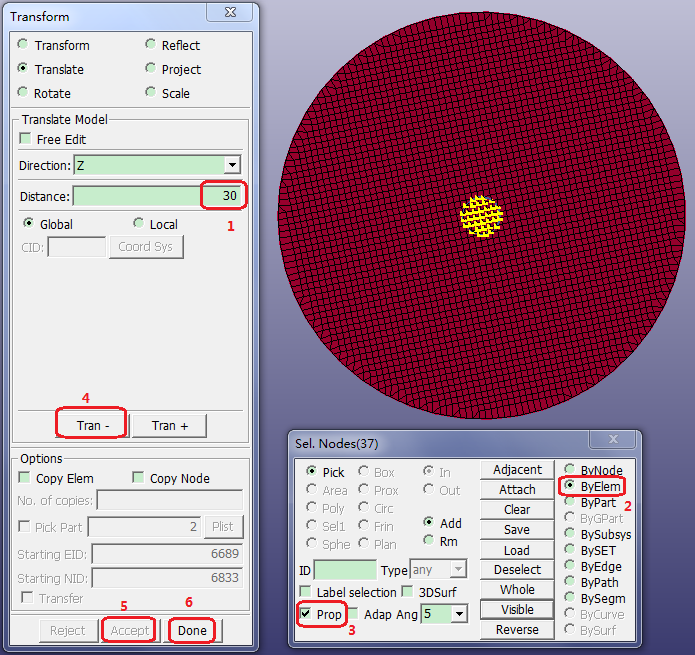Choose > > from the menus and select PartID 1 from the list.
Then choose > > from the menus.
Activate Trim Entities: Parts.
Activate Trim Tool: Curves and pick the 30mm circle in the graphics window.
Click .
Click .
Click .
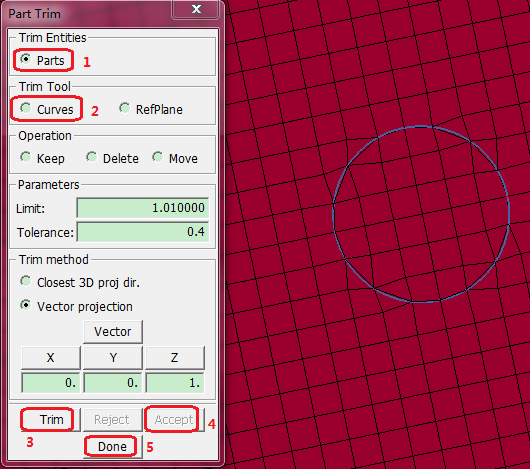
Choose > > from the menus.
Enter Distance:
30.Select ByElem in gen select panel.
Activate Prop in gen select panel and pick element inside 30mm circle from graphics window.
Click .
Click .
Click .