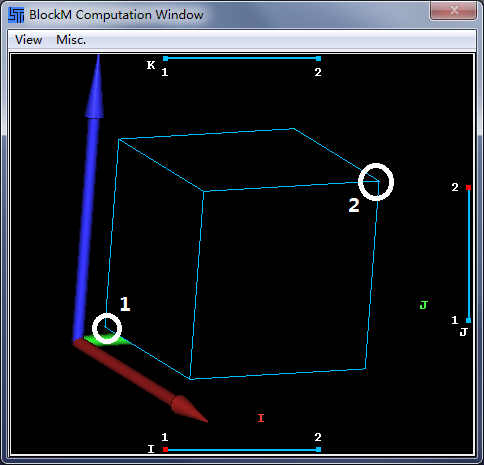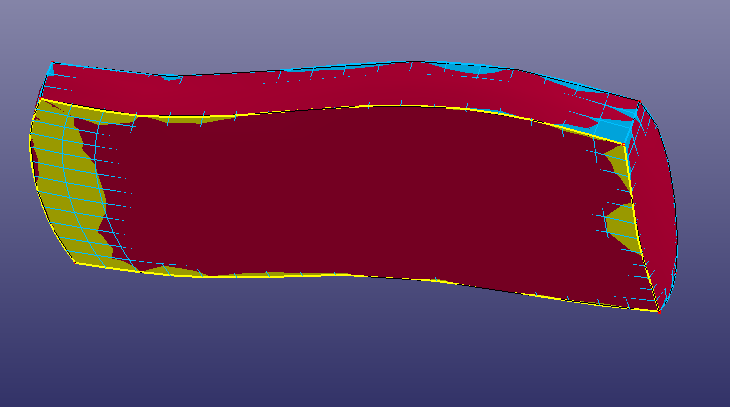Select Surface.
Click render button.
Click node1 in the BlockM Computation window.
Pick the red node of line I and the red node of line J.
Then, a face will be highlighted in the graphics viewport, click the corresponding surface in the graphics viewport.
Click project.
Click node1 again.
Pick the red node of line I and the red node of line K.
Click the corresponding surface, and click project.
Click node1.
Pick the red node of line J and the red node of line K.
Click the corresponding surface, and click project.
Select node2, do the surfaces projection reference to the above steps.