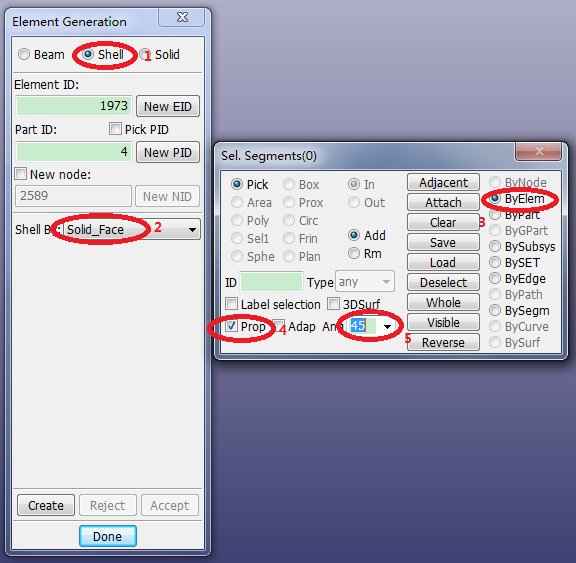Select Shell at the top of the Element Generation Interface.
Select Shell By: Solid_Face.
Select ByElem in the lower panel (gen select panel).
Activate Prop in the lower panel.
Set Ang:
45in the lower panel.Click the outer surface of the new solid layer in the graphics window.
Click .
Click .