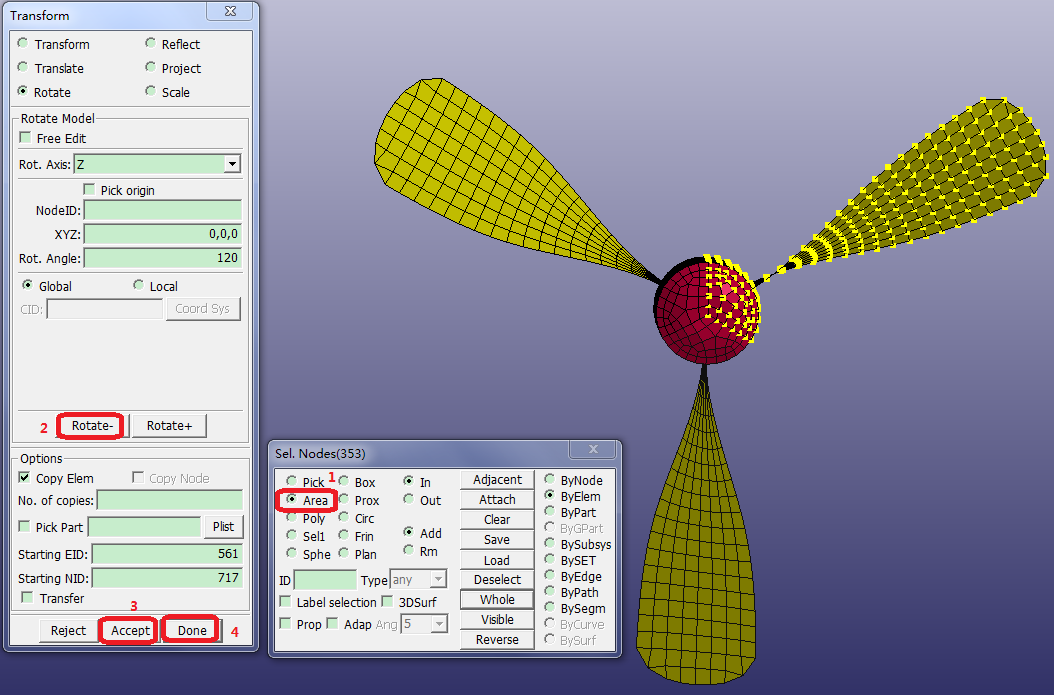Choose > > from the menus.
Activate Rotate.
Select Rot. Axis: Z.
Enter Rot. Angle =
120and enter XYZ =0,0,0.Activate Global.
Activate Copy Elem.
Click in the bottom panel (gen select panel).
Click .
Click .
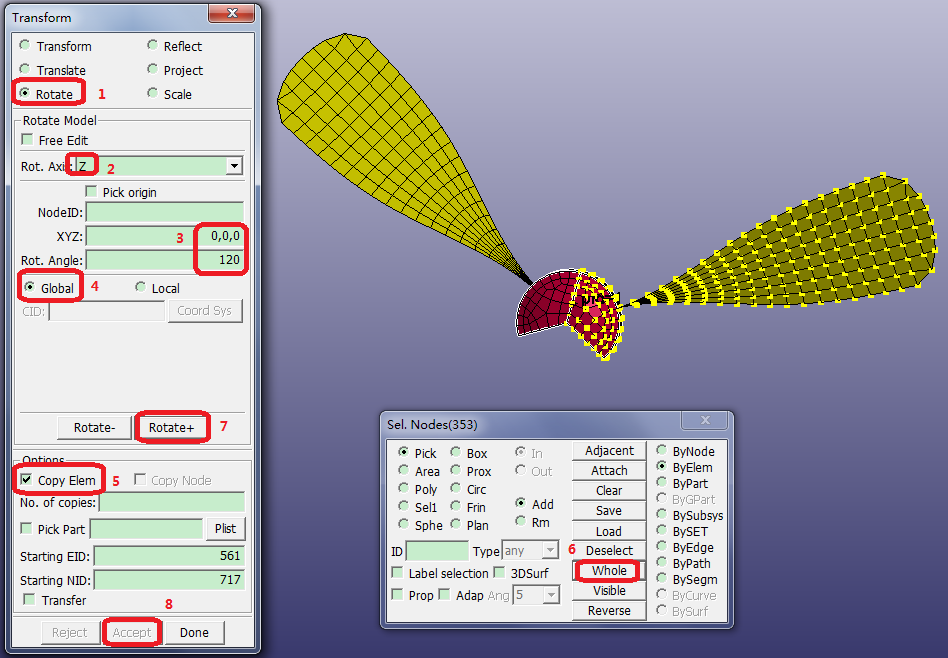
Click Area in the bottom panel (gen select panel) and select elements (see the figure).
Click .
Click .
Click .