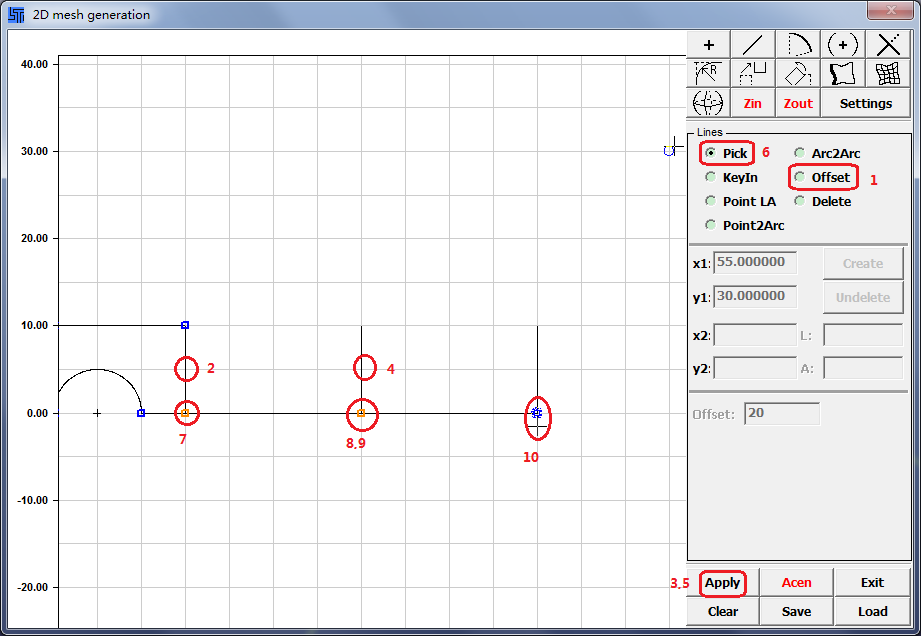Select Offset.
Click to offset the rightmost vertical line a distance of 20 to the right.
Click .
Click to offset the new line another 20 to the right.
Click .
Click the Line icon and select Pick.
Create two horizontal lines between the bottom ends of the new vertical lines.