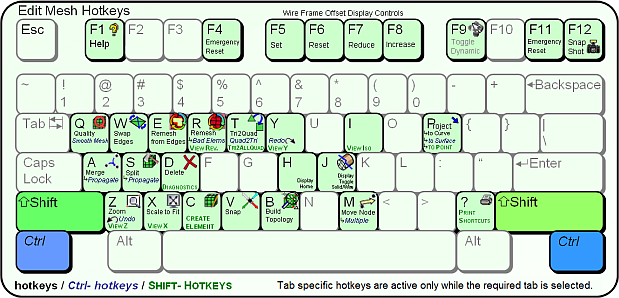In addition to the common hotkeys listed above, the hotkeys shown in the following image and table are available only when working with the Edit Mesh tab functions.
| Hotkey function | Ctrl + Hotkey function | SHIFT + Hotkey function | |
|---|---|---|---|
| a | Merge nodes without propogation | Merge nodes with propogation | |
| b | Build mesh topology | ||
| c | Create element | ||
| d | Delete mesh elements | Mesh diagnostics | |
| e | Mesh from edges | ||
| h | Home position | ||
| i | Isometric view | ||
| j | Toggle solid display | ||
| m | Move node | Move multiple nodes | |
| p | Project node to curve | Project node to surface | Project node to point |
| q | Quality metrics, custom quality | Smooth mesh globally | |
| r | Remesh elements | Remesh bad elements | Reverse view |
| s | Split edges without propogation | Split edges with propogation | |
| t | Convert Tri to Quad, quadrization OFF | Convert Quad to Tri | Convert Tri to Quad, quadrization on (refine) |
| v | Snap by current projection | ||
| w | Swap edges | ||
| x | Scale to fit | View in x-direction (right side) | |
| y | Redo last undone operation | View in y-direction (top view) | |
| z | Zoom in | Undo last operation | View in z-direction (front view) |
| ? | Print hotkey list (message window) |