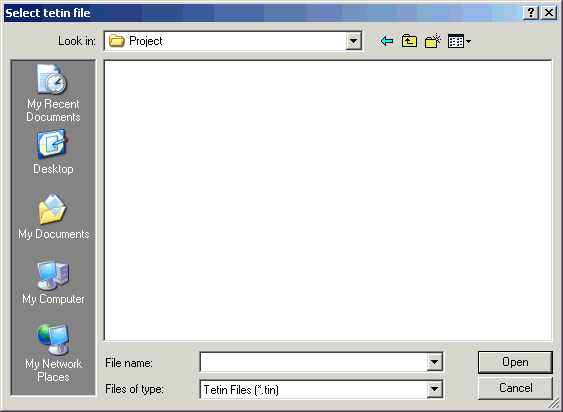The option allows you to export geometry in IGES format. After selecting , select the geometry file (*.tin) that you want to export in the Select tetin file window.
After selecting the geometry file, supply the name and the path of for the IGES file and click in the Select iges file window to complete the export process.
Note: Faceted data cannot be exported to an IGES file. If faceted data is found in the geometry file, it will not be translated.