Keyboard shortcuts, default interface colors, file locations, and display preferences are available for editing in the System Configuration panel. Open the System Configuration panel by choosing > > .
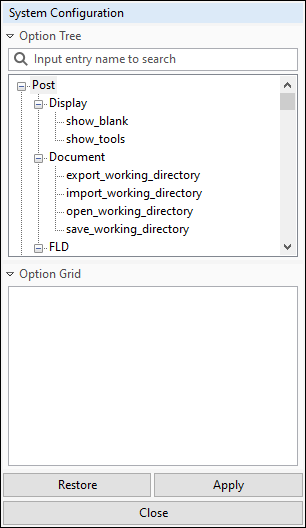
You can use the scroll bar to browse through the options that are available in the Option Tree, or type the name of an option in the search field and press Enter to find all options that contain that name..
Select an option in the Option Tree, and modify the setting of that option using the tools in the Option Grid. Click to return a setting to its saved value. Click to record a new setting in the system configuration database. When you are finished modifying settings, click to hide the System Configuration panel. Some changes may require a software restart before they become active.


