For Material Domain (for Smooth Method)
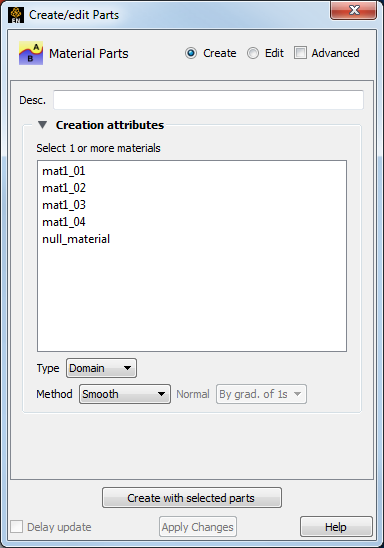
Bring up the Feature Panel for Material Parts. For example, choose from the pulldown.
Select the parent model part(s).
Set Type to Domain.
Select 1 or more materials.
Click .
For Material Interface (for Smooth Method)
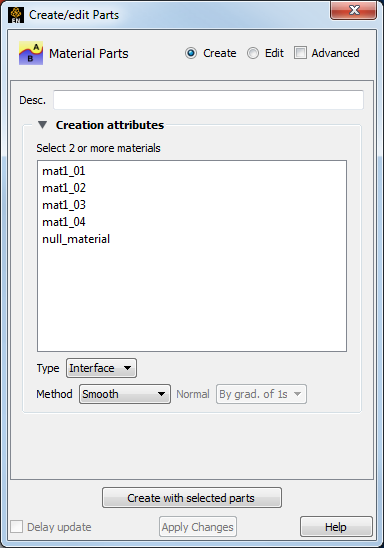
Bring up the Feature Edit Dialog for Material Parts. For example, choose from the pulldown.
Select the parent model part(s).
Set Type to Interface.
Select 2 or more materials.
Click .
Click Create.


