Elevated Surface
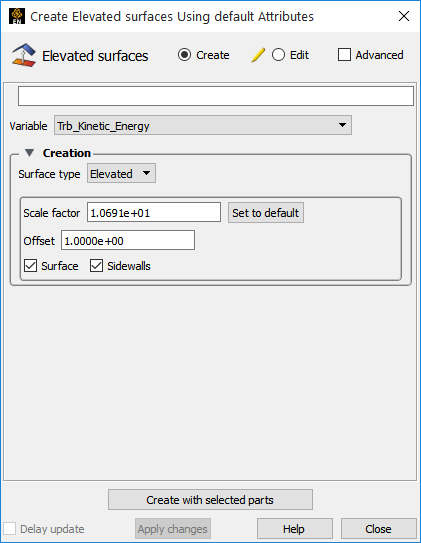
Select the parent part.
In the top EnSight menu, select → .
Select the Variable.
Select Surface type → Elevated.
If desired, enter an appropriate scale factor (or leave it DEFAULT).
If desired, enter an Offset value. The Offset allows you to shift the elevated surface away from the parent, but does not affect the shape.
If desired, toggle or off. The is the actual elevated surface. stretch from the border of the parent to the border of the Surface to enclose the created part.
Click the button.
Offset Surface
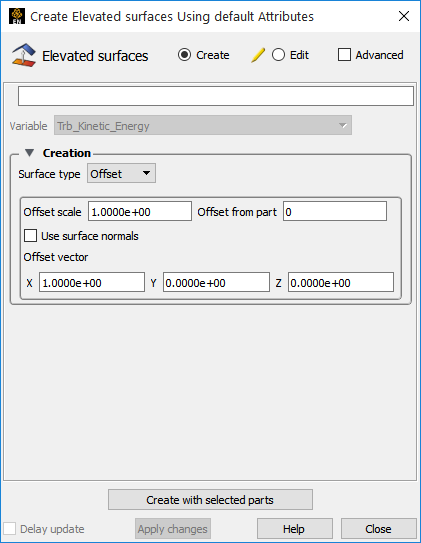
An offset surface can be thought of as clip of a 3D field using a 2D part translated into the field.
Repeat items 1-3 above.
Change the Surface type pulldown to Offset.
Select Use surface normals.
OR
Offset vector direction and scale. The rigid-body translation=offset_scale * offset_vector.
Choose the origin part number within Offset from part which will be used to clip the parent part at a location specified by the surface normal or rigid-body translation in the offset vector direction.
Click the button.


