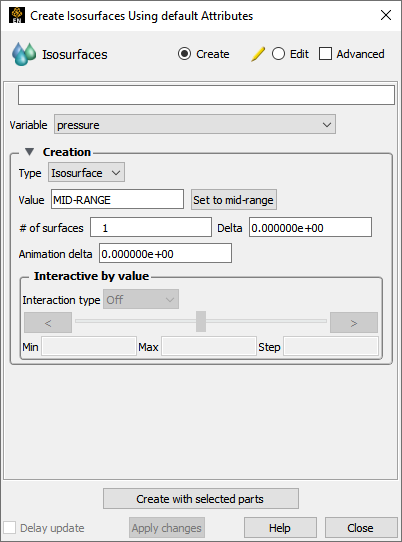
Select the parent part.
Click the Isosurface Feature icon.
Select the Variable to use.
Select an appropriate isovalue. (the default will be a mid-range value).
Click .
Right-click on a part in the graphics window. In the resulting pulldown, choose Isosurface. A window will pop up to choose a variable. This then automatically creates an isosurface part with the default settings using the selected variable and using the right-clicked part as the parent part.


