To clear global transformations or tool positions:
Click the Graphics windows transform icon in the Transformation Control area of the Tools Icon Bar and select to open the Reset Tools and Viewports dialog.
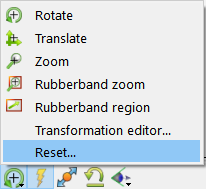
Perform the desired operation as described below.
Click .
Transformations will only be reset for the current viewport(s). Click in a viewport to select it (turns green). Ctrl-click to extend the selection or de-select a selected item.
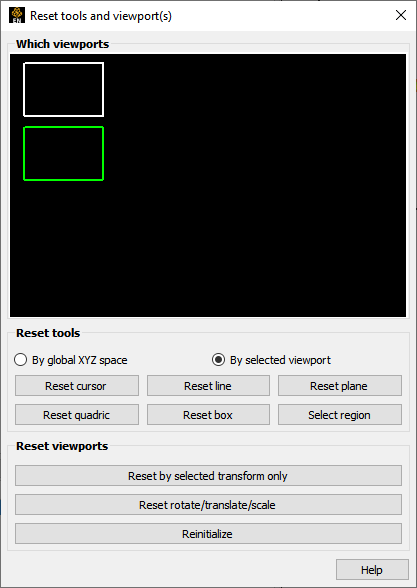
Click the applicable button under Reset Tools to reset the corresponding tool.
Click the applicable button under to clear only the transformation component currently selected in the Transformation Control area (for example, Rotate or Translate).
Click to clear all transformations as well as reset the camera look-from/look-at points so that all currently visible parts are centered in the selected viewport(s). This also resets the center of transform to the geometric center of the visible parts.
By Global XYZ Space/By Selected Viewports selects whether tool is reset based on the global XYZ space or reset based only on the selected viewport.
Click to clear all transformations in the selected viewport(s).
Note: Zoom is not a scene transformation and is not cleared. Zoom is implemented by moving the look-from point (the camera position). To clear zoom, click .


