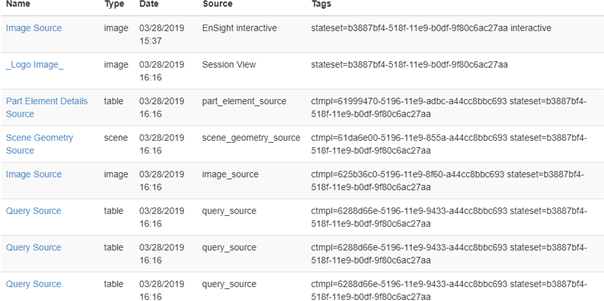All the items that have been generated for the report are contained in the database. You can access it and browse them via the advanced interface. From the menu at the top, select Advanced Mode.
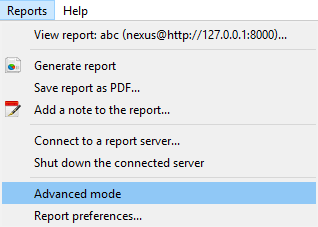
This will make a new tab appear at the top of the report. Select → .

This will bring to a page where you can build a query to extract items from the report database. Leave the query empty and click on . This will return all the items contained in the database.
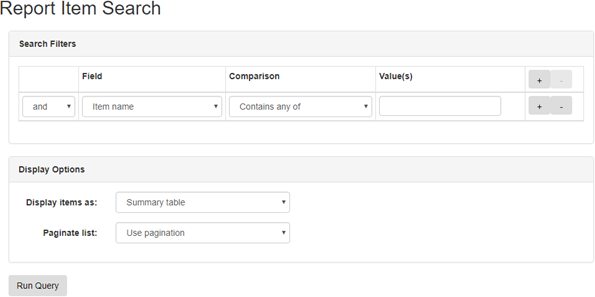
From the list that appears, you can access any of the items by clicking on its name.