When you click the button in the previous dialog, the settings dialog box will come up allowing you to control several options.
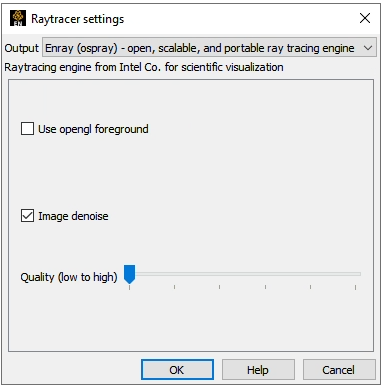
Output
A user can choose which output to use. The default choice is EnRay - which is EnSight’s built-in renderer. POV-Ray will generate files suitable for the POV-Ray application.
Use OpenGL foreground
Whether output of 2D overlay of the graphics hardware rendered result is sent to the raytracer or not. Usually, EnSight’s graphics window contains not only rendering results from 3D geometry, but also 2D illustrations such as palettes, plots, tables, etc. The raytracer does not have the capability to render the 2D layer. Therefore, when this option is set, the system will output the hardware rendered 2D layer as an image and composite it with the raytracing result.
Image Denoise
The rendering results of the ray tracing algorithm usually contain a lot of noise, since the Monte Carlo sampling approach is widely used in simulating global illumination effects. This can be especially obvious when choosing low quality rendering. To combat this problem, an image denoise pass can be opted in. Sometimes, this may introduce over-smoothing in the resulting image. You can uncheck this option to prevent image over-smoothing.
Quality
Specify the image quality of the raytracing result. In the current implementation we set 6 levels, where 0 is the lowest and 5 is the highest quality. The detailed raytracing parameters are hidden from the user, such as number of samples per pixel, recursive depth, etc.


