Combine and Split Tools
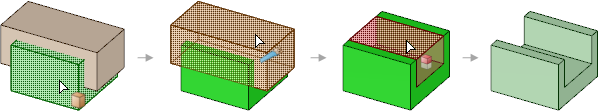
The Combine tool is used to make combinations of objects. You can add (or merge) objects together and you can subtract (or split) objects from each other. These actions are also known as Boolean operations.
Tool guides for the Combine tool are sticky, and appear with a double outline when you click them. The tool guide remains selected so you can perform the same action repeatedly without holding the Ctrl key. To unstick a tool guide, click it again, click another tool guide, or click an empty place in the graphics window.
When you use a pattern with the Combine tool, the entire pattern is merged or used to cut the target.
This section contains the following topics:
- Splitting Solids and Surfaces
- Merging Solids and Surfaces
- Making 3D Curves at the Intersection Between Faces
- Combine Tool Guides
- Combine Options
- Combine Examples
- Using Combine to Merge Solids and Surfaces
- Merging Solids
- Merging Surfaces
- Merging Surface Protrusions
- Capping a Surface with a Plane
- Removing Material From a Solid
- Splitting Bodies and Surfaces
- Splitting a Surface
- Splitting a Solid with a Surface, Plane, or Another Solid


