When a solve job is running, you can stop the job on HPC cluster and close the associated solver session.
To stop a job:
In the navigation panel, select .
Click the name of the job to stop.
On the job view page, click .
In the confirmation dialog box, click .
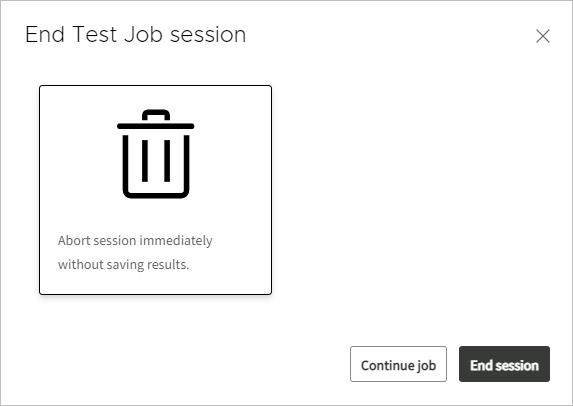
The solution is stopped immediately without saving any data.


