The Variables tree view displays all variables corresponding to a particular case or pair of cases. Variables are categorized under the following folders:
The
Derivedfolder contains variables that are automatically generated by CFD-Post. TheVortex Coresubfolder contains any variables related to vortex cores. For details on vortex cores, see Vortex Core Region in the CFD-Post User's Guide.The
Differencefolder contains differences in variables between two cases. TheDifferencefolder becomes available only afterCase Comparisonhas been enabled through the Outline workspace. For details onCase Comparison, see Case Comparison in the CFD-Post User's Guide.The
Geometricfolder contains mesh statistics such as element volume, edge length ratio and minimum face angle.The
Solutionfolder contains variables generated by solver applications. The subfoldersResidualsandCorrectionscontain variables related to solution quality. The subfoldersFourier CoefficientsandTransient Statisticscontain variables related to transient cases.Note: When the results file from a transient blade row case is loaded, CFD-Post creates all the variables with available Fourier Coefficients. The timestep selector defaults to the last time step in the simulation. Fourier Coefficient vector variables are available only for the non-expanded domain and are not oriented correctly.
The
Turbofolder contains variables related to turbomachinery, particularly those involving cylindrical coordinates. The variable list in theTurbofolder expands if you initialize turbo components through the Turbo workspace. For details on the Turbo workspace, see Turbo Workspace.The
User Definedfolder contains any new variables created by the user. For details, see User Variables.The
User Locations and Plotsfolder contains variables related to streamlines, particle tracks and user locations from external files.
Variables prefixed by a particular material type are grouped
in subfolders. If the variable belongs to another subfolder, such
as Vortex Core or Fourier Coefficients, the material type takes priority. For example, gas.velocity.helicity appears under Derived > Gas > Vortex Core.
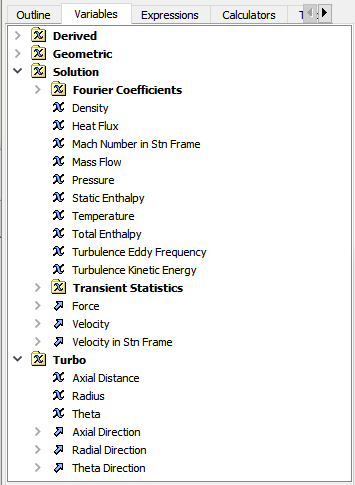
Variables Tree View Shortcuts
The following table shows commands that are specific to the Variables tree view. For a description of how to access these shortcuts, and a list of commands that appear in most tree views, see Common Tree View Shortcuts.
| Command | Description |
|---|---|
| All to Conservative | Makes all variables assume conservative values. For details, see Hybrid and Conservative Variable Values. |
| All to Hybrid | Makes all variables assume hybrid values. For details, see Hybrid and Conservative Variable Values. |
| Calculate Velocity Components | Calculates velocity components using the global rotation axis. This can also be done in the Turbo workspace. For details, see Calculate Velocity Components. |


