If you have a preferred way of using your mouse, you can customize the mouse button assignments for the following actions:
Zoom
Pan
Rotate XY (2D plane)
Rotate Z (3D plane)
To set mouse button assignments:
Click
 on the toolbar.
on the toolbar.In the Options dialog box, specify the desired action for each mouse button or keyboard/mouse button combination, or specify None if you do not want to assign an action. You can assign the same action to multiple buttons/combinations if desired.
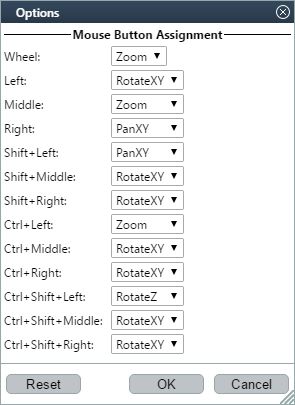
To reset the mouse button assignments to the default values, click .
Click .


