Constant Size Wrapper wraps the input scope with the same size throughout the model.
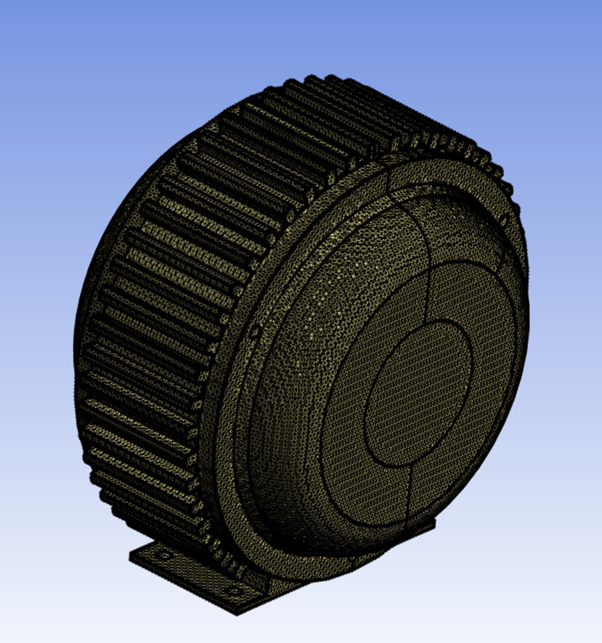
Constant Size Wrapper Details view has the following options:
General
Scope
Only Part can be selected for Constant Size Wrapping.
Definition
Define By: Allows you to define the element size based on value or settings. The available options are:
Value: Defines the element size based on the provided value.
Settings: Defines the element size based on the settings under Mesh Settings in the Steps Details view.
Element Size: Provides the minimum feature element size of the input scope to be considered for wrap operation. When Define By is Value, you can specify the element size for wrapping. When Define By is Settings, displays the element size calculated based on the provided Mesh Settings in the Steps Details view. The Element Size is read-only. You can click
 on the right
corner of the option and click Publish to publish
element size to the worksheet. You can parameterize the Element
Sizeonly when Defined By is
Value.
on the right
corner of the option and click Publish to publish
element size to the worksheet. You can parameterize the Element
Sizeonly when Defined By is
Value.Mesh Type: Allows you to select the mesh type. When Mesh Type is Triangles, generates triangular mesh. When Mesh Type is Quadrilaterals, generates quad mesh. The default value is Triangles.
Live Region Type: Allows you to select the region type to extract the wrap region. The available options are:
Material Point: Allows you to define the volume of the model being wrapped. The material point is set locally along the X, Y and Z coordinates.
External: Allows you to wrap the surface from the external region. For External FEM Acoustics and BEM Acoustics workflows, the default value is External.
Delete Input Scope: Allows you to delete the input source of the model after wrapping when Delete Input Scope is Yes.
Exclude Enclosure: Allows you to exclude the external region and wrap inner parts only for the box in box models when Exclude Enclosure is Yes. The default value is No.
Face Zone By Part: Creates a face zone for each part of the input scope when Face Zone By Part is Yes. The created face zones are converted to named selections in Mechanical after completing the mesh workflow. When Face Zone By Part is No, creates a single face zone for the whole input scope. Hence, only a single named selection is available for Mechanical after completing the mesh workflow. The default value is No.
Reverse Surface Orientation: Allows you to reverse the orientation of the created wrapper surfaces. The default value is No. When Reverse Surface Orientation is No, the orientation is same as the position of the Live material point for the wrapper. When Reverse Surface Orientation is Yes, the orientation is opposite to the position of the Live material point for wrapper. BEM Acoustics uses Reverse Surface Orientation where you need to wrap the external and solve the internal field.


