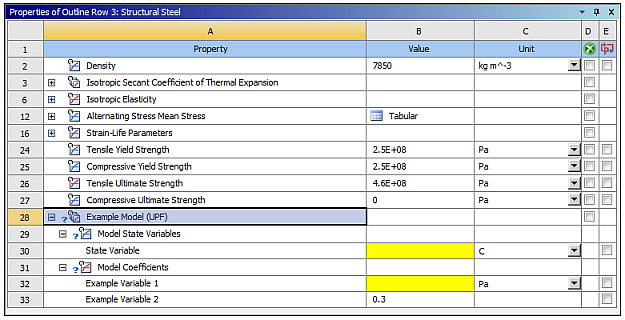The Engineering Data workspace allows you to create custom material models. This advanced option works in conjunction with a Material User Programmable Feature (UPF) of the Mechanical APDL programming interface. You must have the prerequisite expertise in material constitutive modeling and software programming.
To create a custom material model:
From the category of the Toolbox, double-click .
The Create Custom Model dialog box displays.

In the dialog box, enter the following:
Name: User-defined name for the model.
Type: UPF type.
Model Coefficients: User variable input for the UPF subroutine.
Model State Variables: State variable input for the UPF subroutine.
For each Model Coefficient and State Variable provide the following:
Index: Defines the argument index of the variable in the UPF subroutine.
Name: Defines the name of the variable.
Quantity Type: Defines the quantity type of the variable.
Unit: Defines the variable's units.
Default Value: Defines the default value of the variable.
Initial State: Defines the initial value of the variable.
Show: Determines if the variable is shown in Engineering Data.
The following image displays an example model.
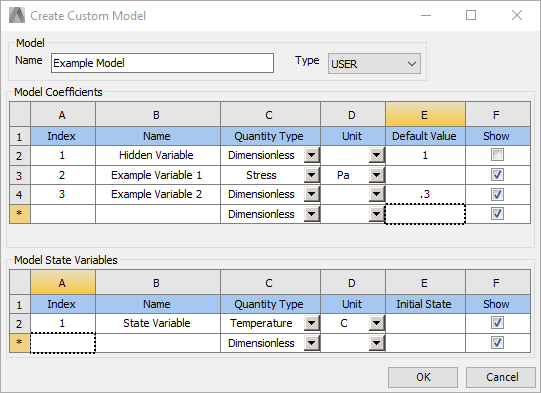
Once the model is defined, to add the new model to the Toolbox category and the selected material, click .
An example of the new model added to Structural Steel is shown in the following image.