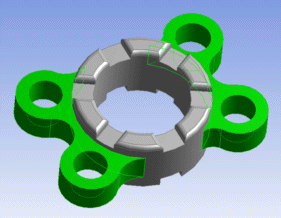Use the button to expand the face selection to include all faces within the area contained by the selected edges.
Given a seed face selection and a selection of boundary edges (the current face selection is interpreted as the seed selection; the current edge selection is interpreted as the "boundary" selection), extends the face selection by flooding the bounded area. Multiple, disconnected seed and respective boundary conditions are supported. The face flood covers the case of flooding multiple (disconnected) areas. Then each such area would be defined by one seed face and its respective boundary. If the selection of the boundary edges is incomplete or not closed, then the flood will extend to the whole of the respective body.
Before , two regions have been bounded by edges, with one face selected in each region:
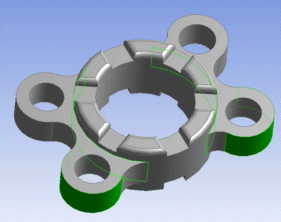
After , the two regions are flooded up to the bounding edges: