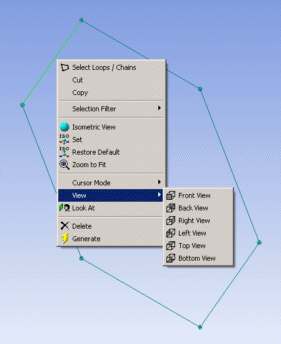You can access most of the viewing options and selection filters described below by clicking on the right mouse button while in the sketching or modeling mode.
The following is displayed when you use the right mouse button in both the Sketching and Modeling modes.
Cursor Mode options:
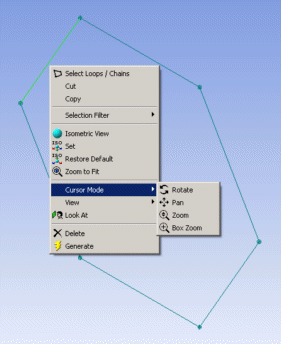
View options:
Front View: To view your part from the front, click on the Front View button.
Back View: To view your part from the back, click on the Back View button.
Right View: To view your part from the right, click on the Right View button.
Left View: To view your part from the left, click on the Left View button.
Top View: To view your part from the top, click on the Top View button.
Bottom View: To view your part from the bottom, click on the Bottom View button.
Isometric View: The Isometric View allows you to view in 3D any time.