Depth Picking allows you to pick obscured entities through the Z-order. Whenever more than one entity lies under the pointer, the graphics window displays a stack of rectangles in the lower left corner. The rectangles are stacked in appearance, with the topmost rectangle representing the visible (selected) geometry and subsequent rectangles representing geometry hit by a ray normal to the screen passing through the pointer, front to back. The stack of rectangles is an alternative graphical display for the selectable geometry.
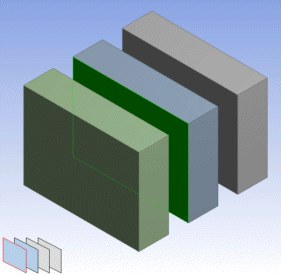
Highlighting and picking behaviors are identical and synchronized for geometry and its associated rectangle. Moving the pointer over a rectangle highlights both the rectangle and its geometry. The Control key (Crtl) and painting behaviors are also identical for the stack. Holding the Control key (Crtl) while clicking rectangles picks or unpicks associated geometry, while preserving the rest of the current selection. Dragging the mouse (painting) along the rectangles picks geometry front-to-back or back-to-front.
Other Graphical Selection choices:


