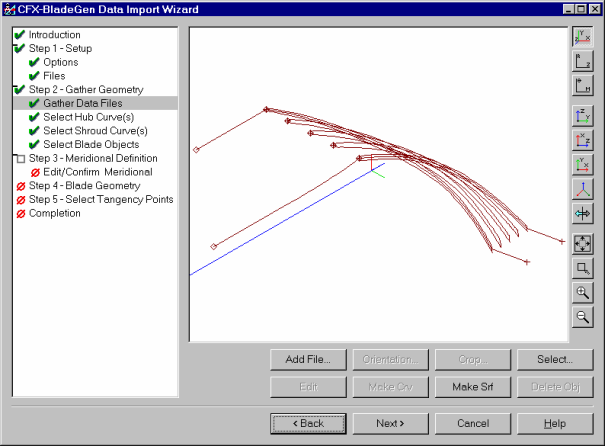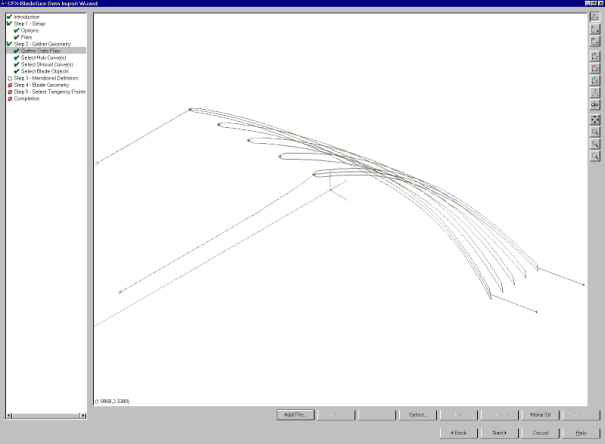The Data Import interface, shown below, is a modified Wizard interface. The steps and tasks of the process are listed on the left with the standard Wizard buttons across the bottom. The upper-right region of the dialog displays the task specific information.
Context-Sensitive help is available by right mouse clicking on any control. The Help button first lists any errors in the current task, then displays the context-sensitive help for the dialog.
The interface can be enlarged by pressing the maximize button on the system bar (top-right) or double-clicking on the menu bar (dark blue).