A Toolbar is a row of buttons which present menu commands in a graphical form. Clicking a button is a quick alternative to choosing a command from the menu. Toolbar buttons activate and deactivate according to the state of the application. The toolbar itself may be moved with the mouse and left as a floating palette, or docked to any edge of the main window.
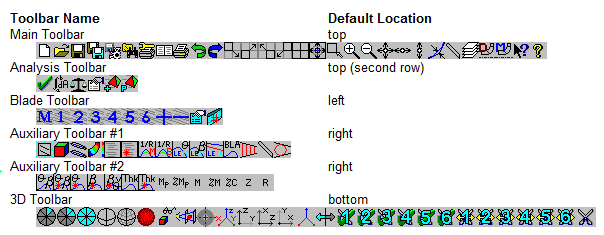
Details of each toolbar can be obtained by pausing the mouse over a button (which causes a brief description of the operation to be displayed in a pop-up window) or using the Shift-F1 key combination and selecting the button with the mouse (for a more detailed description).


