The Irregular Wave Group allows you to include multiple Irregular Waves in your analysis.
To add an Irregular Wave Group:
Select the Hydrodynamic Response object in the tree view.
Right-click on the Hydrodynamic Response object and select Insert > Irregular Wave Group, or click on the Irregular Wave Group icon in the Analysis toolbar.
Click on the Irregular Wave Group object in the tree view.
Right-click on the Irregular Wave Group object and select Insert > Irregular Wave >
Wave Type, or click on the Irregular Wave icon in the Analysis toolbar, and select the wave type from the dropdown menu.Define the options of each individual wave spectra in the group.
To view a summary of the waves under an Irregular Wave Group, select the wave group object in the tree.
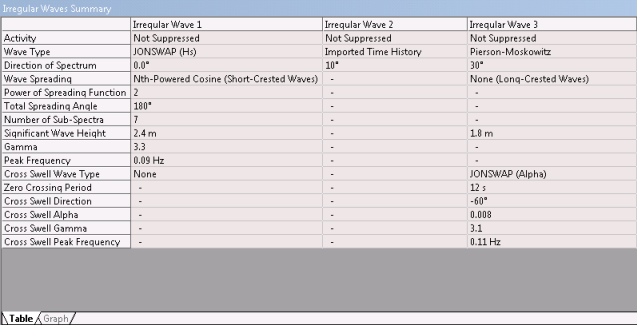
If the Analysis Type in the associated Analysis Settings is set to Irregular Wave Response, a Ramping Time may be specified. The wave ramp is described in Regular Wave and introduces the same behavior for Irregular Wave Groups. If Ramping Method is set to Program Controlled, tw defaults to the longest period of any wave component in all the wave spectra defined in the Irregular Wave Group. Alternatively, change Ramping Method to Manual Definition to allow the Ramping Time to be set to the desired time tw, or set Ramping Method to No Ramping to turn the wave ramp off.
Note:
Although you can add multiple Irregular Wave Groups and individual irregular waves, you must have only one active in order for the analysis to solve; the others must be suppressed.
There are limits on the total number of Irregular Waves you can insert in a group. The total number of spectra is 41; an irregular-wave of formulated type (Pierson-Moskowitz, JONSWAP) counts for 1 (or 2 if you add Cross-Swell), imported wave time history counts for 1 (but you can only have a maximum of 5 imported history), and user defined counts for 1 as well.


