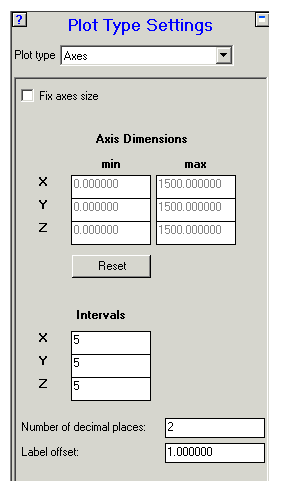
Axes are automatically chosen to fit the minimum / maximum range of your model.
This dialog lets you define your own axes:
- Fix axes size
Check this box to define your own axes.
- Axis Dimensions
Set the min / max range for each of your axes.
- Reset
Resets the min / max ranges to those automatically set from your model dimensions.
- Intervals
Set the number of intervals you want displayed on each of your axes.
- Number of decimal places
The number of decimal places to be displayed for the axes.
- Label offset
Set the label offset to control the distance between the axes and the labels.


