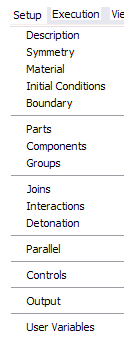
Enables you to set up models. Most of these options are accessible through the Navigation Bar.
- Description
Enables modification of the description of your model.
- Symmetry
Change the symmetry settings for your problem.
- Material
Define and modify materials.
- Initial Conditions
Define and modify Initial Condition Sets
- Boundary
Define and modify Boundary Conditions.
- Parts
Define and modify Parts
- Components
Define and modify Components
- Groups
Define and modify Groups
- Joins
Define joins.
- Interactions
Define interactions
- Detonation
Define detonation points.
- Parallel
Set up your parallel processing environment and prepare your model for parallel processing.
- Controls
Set various controls for your model such as run limits, timestep controls, damping constants, cutoffs and gravitational forces.
- Output
Select the output you want from your model.
- User Variables
Initialize any grid variables you want to use in your user subroutines.


