
This window lets you create a new Component.
- Name
The name of your Component.
- All Parts
Initially shows a list of all the Parts in your model. You can select one or more Parts in this list.
- Component Parts
A list of the Parts you have chosen for your Component.
- Add
Select one or more Parts in the left box and click this button to add the selected Parts to your Component.
The Parts will be removed from the list in the left box and added to the list in the right box, as shown in the following example:
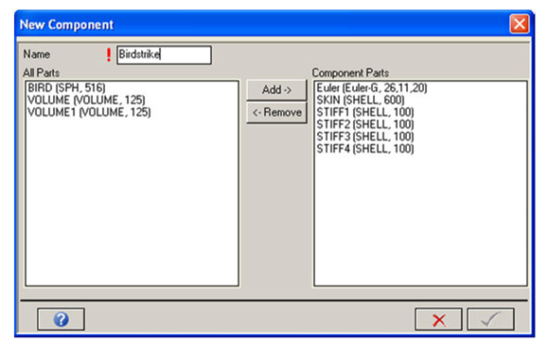
- Remove
Select one or more Parts in the right box and click this button to remove the selected Parts to your Component.


