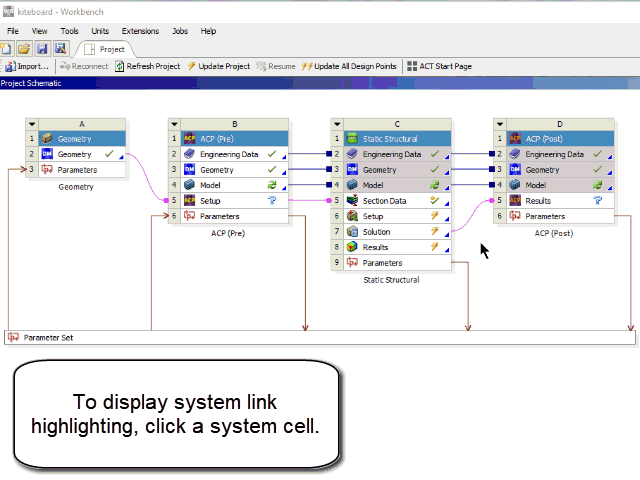To trace how data is shared and/or transferred between systems, click a system cell. The shared data and data transfer links connected from this cell to upstream and downstream systems are highlighted, allowing you to easily see how the data in this cell is connected to other systems in the project.
The following Show-Me animation is presented as an animated GIF in the online help. If you are reading the PDF version of the help and want to see the animated GIF, access this section in the online help. The interface shown may differ slightly from that in your installed product.