The Harmonic Acoustics system determines the steady-state response of a structure and the surrounding fluid medium to loads and excitations that vary sinusoidally (harmonically) with time.
This system is configured in Ansys Mechanical, using the Mechanical APDL solver to compute the solution.
To work through a Harmonic Acoustics system:
To add a Harmonic Acoustics analysis system, drag the system from the Toolbox to the Project Schematic or double-click the system in the Toolbox.
Once the analysis type is selected, the following prompt displays.
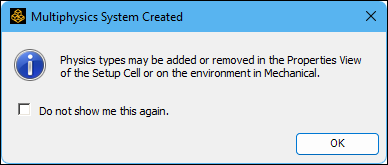
This prompt informs you that you can automatically create a Physics Region (object) in the downstream Mechanical system by selecting physics types in the Setup cell properties. The Acoustics property, as illustrated below, is a read-only property that is always active.
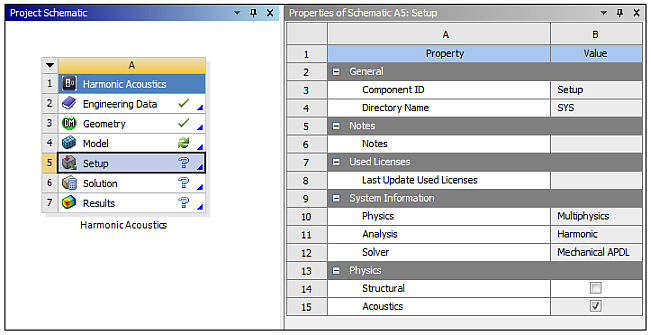
To ensure the prompt is not displayed again, select the Do not show me this again check box.
To close the prompt, click .
To load the geometry, right-click the Geometry cell and select from the context menu.
To import the model, double-click the Setup cell or right-click the Setup cell and select from the context menu.
In the Mechanical application window, complete your analysis using the application's tools and features.
See Harmonic Acoustics Analysis in the Mechanical Acoustic Analysis Guide for more information on conducting this analysis.


