When you open Workbench, the Toolbox pane on the Project tab contains the systems available to you. These are the products you have installed and for which licenses are available.
To configure the Toolbox to show only the systems you use, rather than all available systems:
At the bottom of the Toolbox, Click .
In the Toolbox Customization pane, deselect systems you want to hide.
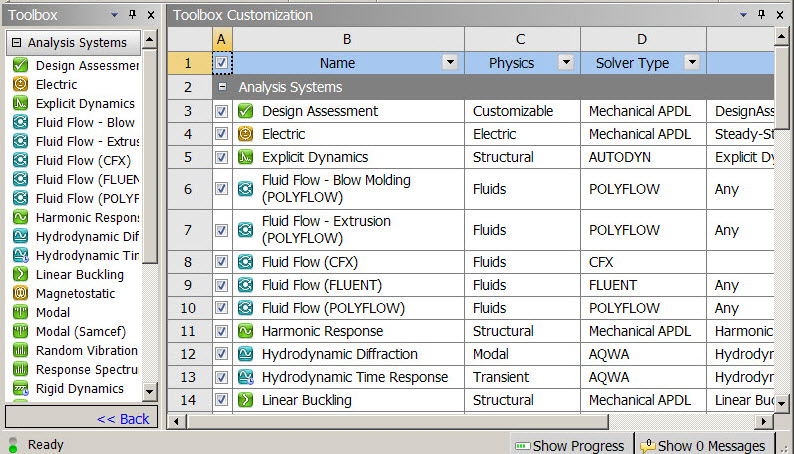
To close the Toolbox Customization pane, click .


