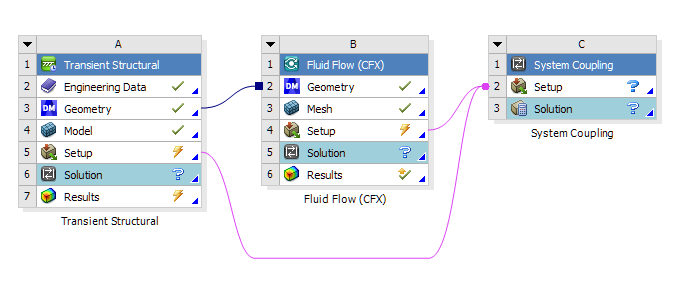Begin by opening the archived project in Workbench and reviewing the provided setup.
Start Workbench, as follows:
Windows:
From the menu, select .
Linux:
Open a command-line interface and enter the path to runwb2. For example:
$ $AWP_ROOT242/Framework/bin/Linux64/runwb2
Workbench opens.
Load the project into Workbench.
Select .
The Open dialog opens.
Navigate to the OscillatingPlateExport directory, select OscPlateExport.wbpz, and click Open.
The Save as dialog opens.
Keep the project name OscPlateExport.wbpj and click Save.
The project is saved and opened in Workbench.
On the Project Schematic, note that the Mechanical, CFX, and System Coupling systems are all present and that the participant systems' Setup cells have already been connected to the System Coupling system's Setup cell.