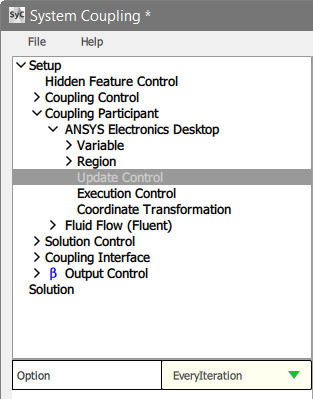System Coupling provides you with the ability to control the frequency with which a coupling participant performs updates during the execution of a coupled analysis.
By default, this capability is available only for AEDT participants running an Eddy Current solution where the coupled analysis is steady. When beta features are activated, however, update controls are available for all other coupling participants.
For other participants, the UpdateControl.Option setting can be set only
to ProgramControlled (default value) and
EveryIteration. When beta features are
enabled, however, the additional Option setting values become available for
all coupling participants.
Update Control Beta Settings
The following settings are available for the beta release of participant update control settings:
- Option (setting)
Controls when the participant performs updates. The following options are now available:
Suspended: Participant updates are suspended until you set another value.StepInterval: The participant performs an update during coupling steps at the interval specified by the UpdateFrequency setting.FirstCouplingIteration: Available only for FMU participants. The FMU participant updates only for the first coupling iteration of each coupling step. For details, see UpdateControl (singleton).
- UpdateFrequency (setting)
Available when Option is set to
StepInterval. Specifies the interval at which the participant executes its updates.For example, with a value of
5, the participant performs an update during every fifth coupling step: 5, 10, 15, etc. (This is in addition to the standard update for the first coupling step of every run.)Note: An update will be performed in the first coupling step of every run regardless of the UpdateFrequency setting.
Accepts integer values greater than or equal to
1. Default value is1.
Update Control Examples
Example 2: Edit the data model to set the participant to perform an update every third step
>>> DatamodelRoot().CouplingParticipant['FLUENT-1'].UpdateControl.Option = StepInterval >>> DatamodelRoot().CouplingParticipant['FLUENT-1'].UpdateControl.Option.UpdateFrequency = 3