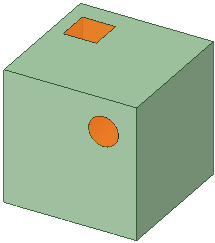Creating an Opening Surface Body
-
Select the
 Openings tool.
Openings tool.
- Select a face with an opening. In the example, there is a rectangular cut
through the block and a cylindrical hole partially through the
block.
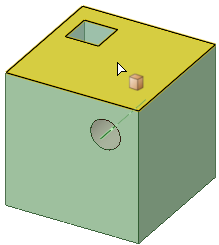
- The opening surface body is created automatically. In the example, after
selecting both the top and the front face, two openings are created.