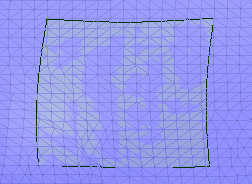Sketching a Surface Patch
- Import or create a facet mesh.
-
Select the
 Skin Surface tool in the Reverse
Engineering group of the Tools tab.
Skin Surface tool in the Reverse
Engineering group of the Tools tab.
- Single-click the mesh where you want to start the sketch.
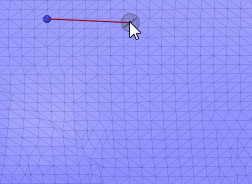
- Sketch the desired shape as follows:
Single-click to create internal edge points, which can later be moved to adjust the shape of the edge
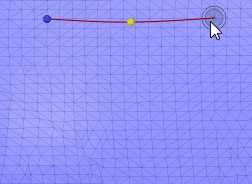
Double-click to end the edge and create a corner
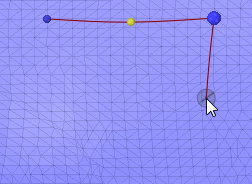
- Continue creating edges and corners.
- Close the shape by single-clicking on the start point.
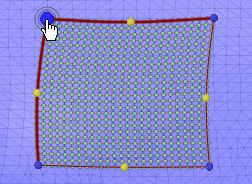
- The surface is shown in preview and you can drag any of the sketched points to adjust the shape of the sketch.
- If you need to start over, simply hit the Escape key and the current sketch will be removed.
-
Click
 Complete to create the surface.
Complete to create the surface.