Creating Edges with Extract Curves
- Open the Tools tab and click Extract Curves in the Reverse Engineering group.
- The Select Section Planes tool guide is active by default.
- Select one or more planes that intersect the mesh.
- Click Complete to create the curves.
You can also extract curves by placing a section plane in the mesh.
Open the Tools tab and click Extract Curves in the Manufacturing group of the Tools tab.
Click the Select Curve tool guide.
Select one or more planes that intersect the mesh.
Click in the model to place a section plane.
The model is displayed in Sketch Mode.
Click Complete to extract All curves from the entire section.
Or you can select parts of the section and then click Complete.
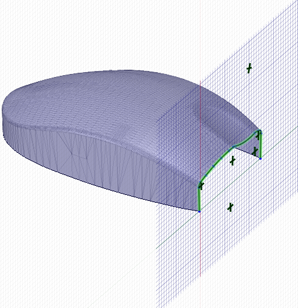
Curves are created on a section plane placed in the model.


