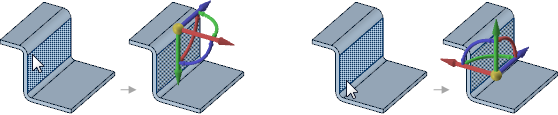Select a face of the wall you want to rotate.The face you select
determines the rotation point:
Select the inner face to rotate around
the inside of the bend:
Select the outer face to rotate around the outside of the bend (the
outer mold line):
When a wall is rotated around the outer mold line, the size of the
walls change. This type of rotation is useful because the mold line is a
measurable point for inspection.
If the face is connected to more than
one junction, then the junction closest to the point where you click is
selected:
 Move in the
Edit group on the Design
tab.
Move in the
Edit group on the Design
tab.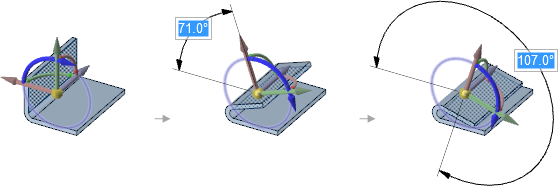 Select the outer face to rotate around the outside of the bend (the outer mold line):
Select the outer face to rotate around the outside of the bend (the outer mold line):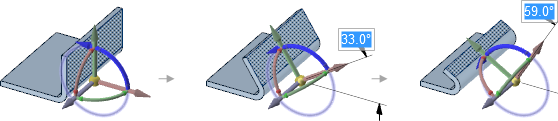 When a wall is rotated around the outer mold line, the size of the walls change. This type of rotation is useful because the mold line is a measurable point for inspection.If the face is connected to more than one junction, then the junction closest to the point where you click is selected:
When a wall is rotated around the outer mold line, the size of the walls change. This type of rotation is useful because the mold line is a measurable point for inspection.If the face is connected to more than one junction, then the junction closest to the point where you click is selected: