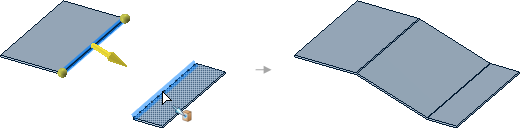Pulling a Wall Between Two Parallel Walls
- Click
 Pull in the
Create group in the Sheet
Metal tab.
Pull in the
Create group in the Sheet
Metal tab. - Select an edge on the first wall.
- Click the Up To tool guide or press U.
- Select an edge on the second wall.The Pull handle previews the direction of the pull direction when you move your mouse over an edge.Bends are automatically added as needed.