Creating a Hem on Multiple Edges
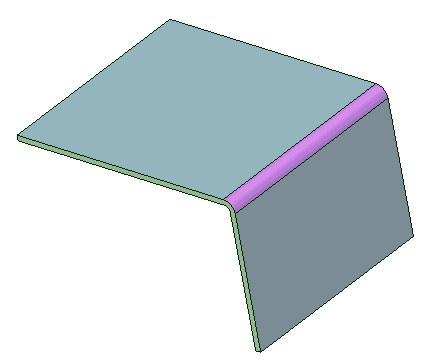
- Use the Hem
 tool
dropdown menu to set the default Hem type
tool
dropdown menu to set the default Hem type - Enter the Pull tool
- Double-click an edge to select an entire edge chain
- Choose the inline Pull arrow (not the arrow at 90 degrees from the face)
- Choose Joggle or Hem from the mini-toolbar
- Pull back over the face to create the Hem


