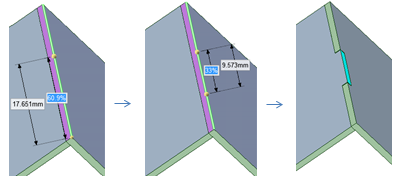Creating a Single Tab
- In your design, select the junction where you want to place the tab.
- Click the Tab tool in the Sheet Metal tab Create group.
- Click the Select Points tool guide.
- (Optional): Modify the options in the Options panel.
Clearance1
Clearance 2
Height
Edge options:
Sharp Edges
Rounds
Chamfers
- Hover over the edge you want for the tab.
- Click once to locate the first point. Dimensions display to enter an exact location.
- Click the edge a second time to locate the end of the tab. Dimensions display to enter an exact tab length.
- Click Complete to create the tab.