Adding a Swept Edge Form to Your Design
- Sketch a profile at an endpoint of the edge.
- Enter the Pull tool.
- Click the Sweep tool guide.
- Click the Full Pull tool guide.
Example:
The vertical line will be swept along the arc to create the form.
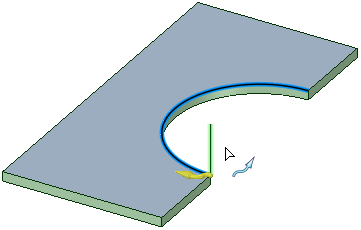
Notice that the sweep profile is a single line and an Inside Radius arc is
automatically added to the profile, at the attachment point, to produce a bend.
If you draw a tangent arc along with a line, then that arc determines the bend
radius and overrides any inside radius automation that is done in the case of
only a straight line.
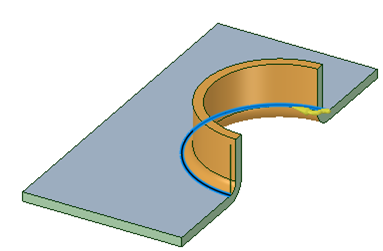
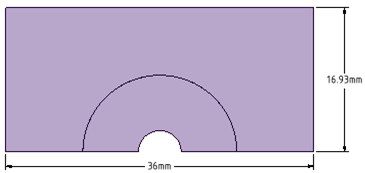
Note:
Swept Edge Forms can be unfolded.


