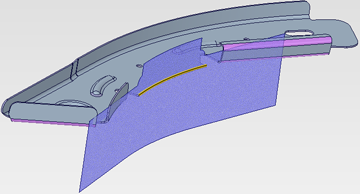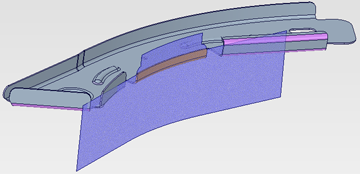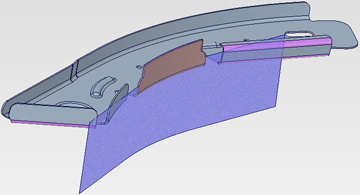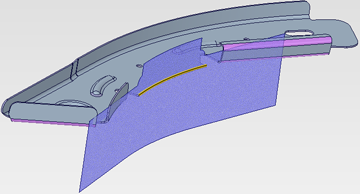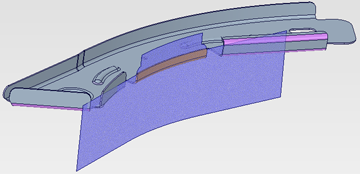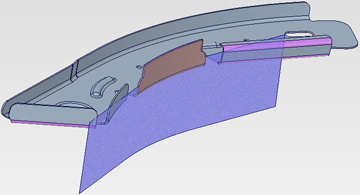- Create a surface that has the shape desired for the Flange.
- Click the Flange tool.
- Select edges where the Flange will be created.
- Click the Select Faces tool guide.
- Select the Face to define the Flange.
|
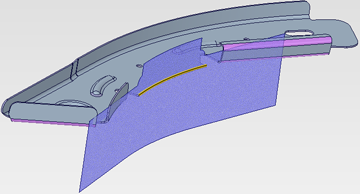
|
- Select the Face to define the Flange.
- Enter a Flange Radius, Flange Height, or
Bend Allowance in the Options panel.
- Click Complete.
|
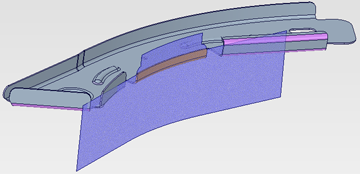
|
- Click Complete.
- Enter a new Flange Height. Notice how it follows the shape
of the selected face.
|
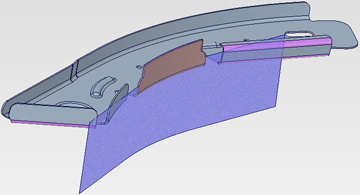
|