Removing Bend Segments
Clicking a bend segment until the bend line turns red removes the segment from the bend.
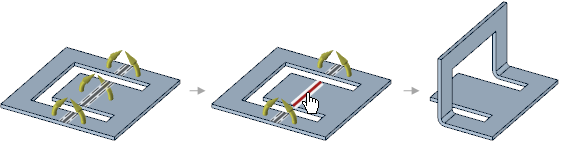
The dashed lines to either side of the bend line show the extents of the bend allowance area, based on the radius set by default or overridden by the user in the options area.
If necessary, you can click an empty location in the Design window while a tool guide is active to clear the bend line and activate the Select Cutter Point tool guide.


