Creating a Joggle from Existing Bends
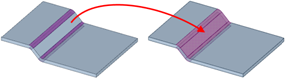
Example:
Joggles created using the Bend tool.
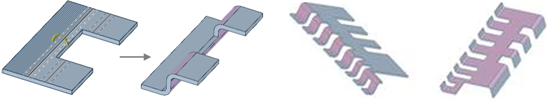
To return a joggle to independent bends, right-click the joggle and select Explode Joggle from the context menu.
The independent bends remain selected. If you want to return the bends to a joggle, right-click and select Create Joggle From Bends.


