Walls
Junctions and bend reliefs are automatically created and are determined by the current settings of the Junction and Relief tools. Pulling an edge on an inside contour creates a wall with a gap on both sides, if a circular or square bend relief is chosen at the standard bend relief width. If a Rip relief type is selected, then the gap is equal to the rip width.
You can select an edge loop to pull multiple walls simultaneously, as shown below.
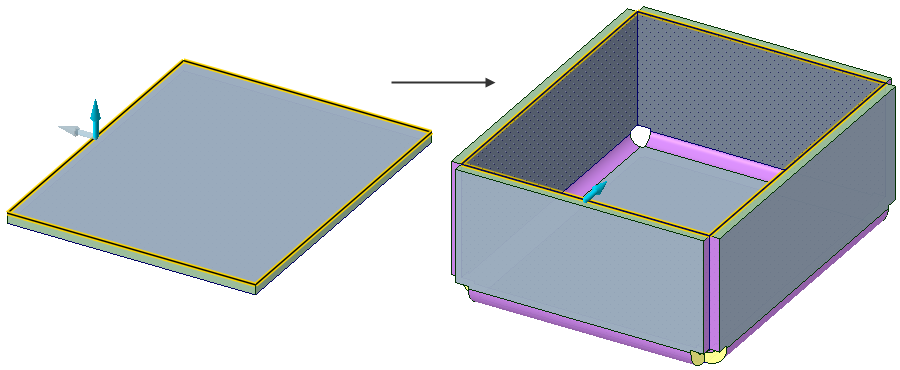
When you pull walls up on a design, the side edges of the new wall will follow the angles of its neighbors. This angle is usually 90°, but can be almost any angle. If the neighboring walls are obtuse angles, the neighbor wall must be less than 135° for the new wall to follow along the neighbors.
When pulling side edges with neighboring bend junctions, you can snap the resulting round radius to the radius of the junction. Hold the Shift key while pulling to snap to the bend radius, inner or outer, whichever is appropriate.


